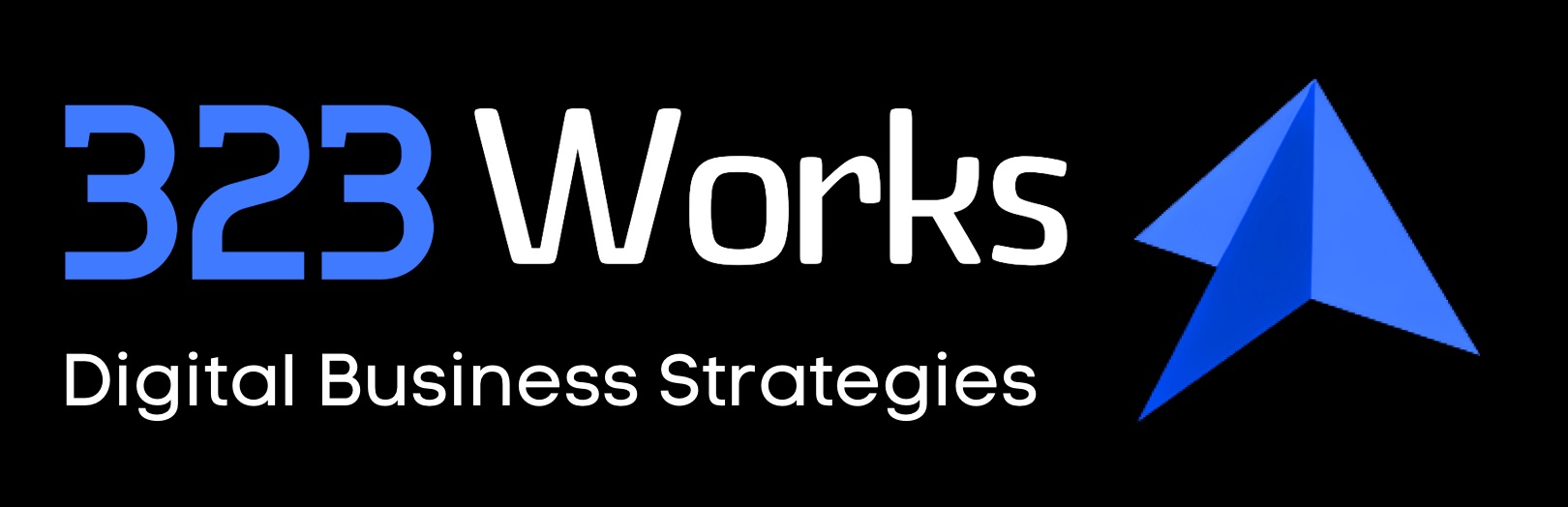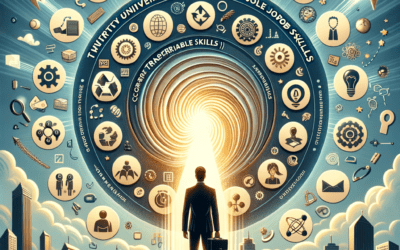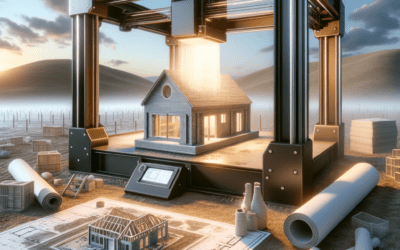A Trusted Advisor to Business Owners
Our Vision is Your Success
Contact us to explore if our counsel and services could help you and your leadership team become more agile, innovative and adaptable.
Together we’ll discover new ways to help your business survive, serve, compete, grow and prosper in the face of rapidly changing market conditions and new customer expectations.
Paul Helmick, CEO & Founder
Leverage our Core Capabilities to Help Your Business
Management Consulting
Digital Business Strategy
Business Development
Process Automation
We Help Equity Owners, CEOs & Their Leadership Teams Succeed
Amplify and strengthen your team’s effectiveness. Achieve your goals faster.



Free Executive Insights
1000+ highlights of the best in Business, Marketing, Technology and AI.



We Align People, Process and Technology for Results
Use technology to grow your business. Give your team the tools they need to get more done faster.
Management Consulting
Digital Business Strategy
Business Development
Process Automation
Trusted Advisors to Business Owners
Management Consulting
Digital Business Strategy
Business Development
Process Automation
Free Executive Insights
1000+ highlights of the best in Business, Marketing, Technology and AI.
We Help Equity Owners, CEOs & Their Leadership Teams Succeed



Amplify and strengthen your team’s effectiveness. Achieve your goals faster.
Align Your People, Process and Technology for Results



Use technology to grow your business. Give your team the tools they need to get more done faster.
Our Vision is Your Success
Contact us to explore if our counsel and services could help you and your leadership team become more agile, innovative and adaptable.
Together we might discover new ways to help your business survive, serve, compete, grow and prosper in the face of rapidly changing market conditions and new customer expectations.
Paul Helmick, CEO & Founder
Executive Insights
1000+ free highlights of the best in Business, Marketing, Technology and AI > Helping Leaders Stay Sharp